What is a main product?
Grouping products in a family
family
product
showcase
A main product acts as an umbrella that groups each product in that family.
You can easily identify main products in the showcase because they have a crown icon 👑.
Setting a main product
To choose which product will be the main product of a family, follow these steps:
Choose the organization you want to modify and enter its Admin;
Click on More and then click on Family;
Find and click on the desired family;
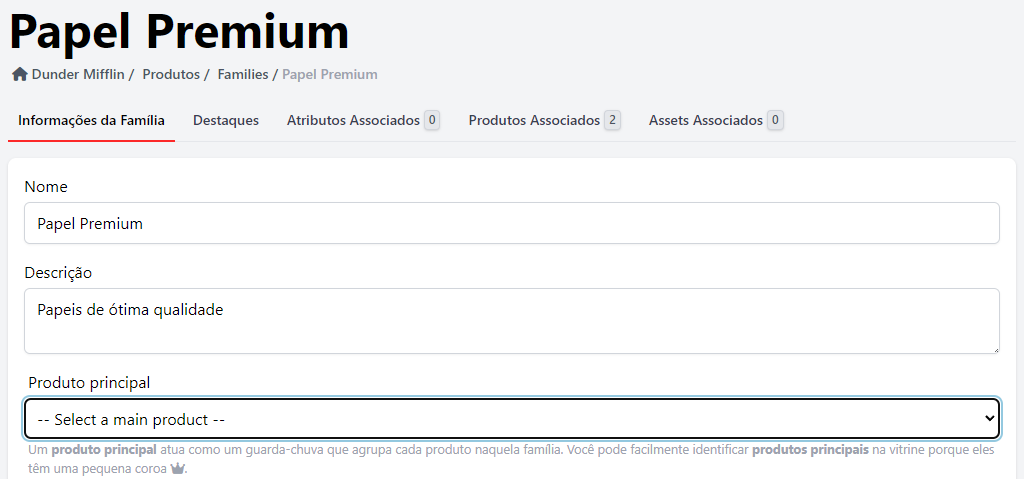
In the Main product field, choose a product;
Click on “Save”;
Done! From now on, when you open the showcase, the product you selected will be displayed grouping the other products in its family.