How to resize files?
Modifying asset size
asset
To resize assets, follow these steps:
Choose the organization you want to modify and access its Admin;
In the top bar, click on More and then click on Assets;
Select and click on the desired asset;
In the Resize section, enter the width and height in the respective fields;
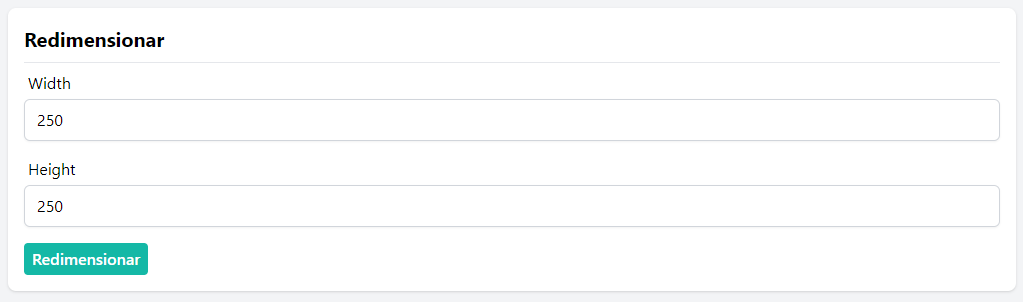
Click the Resize button.
Now just wait for our service to resize your file, and it will be available shortly.