How to enable integration via Tradesquash API?
Integrating with the Tradesquash API
To enable API usage, we need to create a new integration key on the platform. This key is used for API authentication and can be created with three different modes: “read”, “write”, or “both”.
To create a new integration, follow these steps:
In the top menu, click on Integrations.
Click the New Integration button.
Select the organization for which the integration will be created.
Select the scope to be used in the integration (read only, write only, or both).
Enter a name to identify this integration later.
Click Save.
You will be redirected to a screen with important information about the integration such as
Organization ID
Integration Key

With the Organization ID and Integration Key you can start the integration process with the API.
To authenticate with the API, follow these steps:
- In the top menu, click on Integrations.
- Click the API Documentation button.
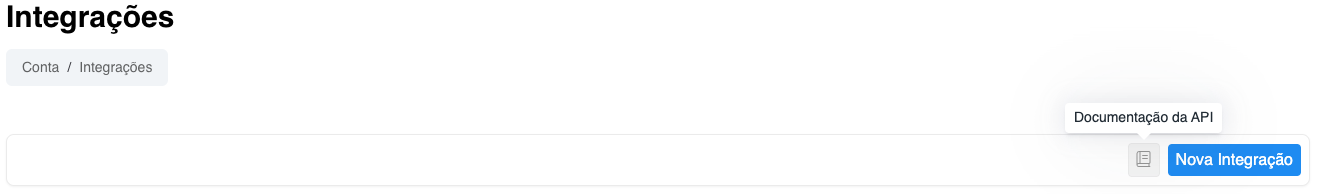
- Click on the endpoint called Session and then click the Try it out button
- Enter the Organization ID and Integration Key
- Click the Execute button.
You will receive an Access Token in the response, copy this token so we can use it in the next step.
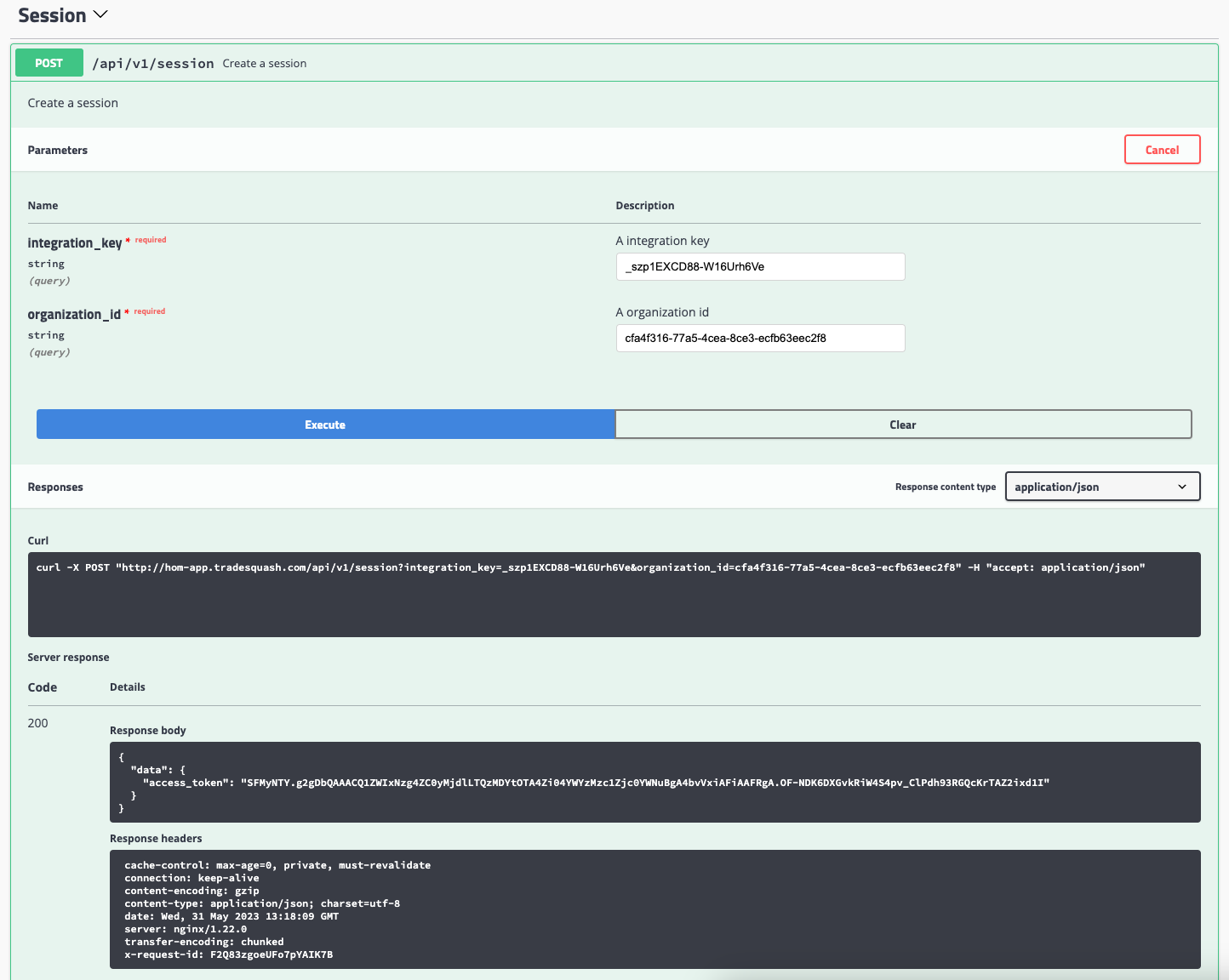
- On the same Swagger UI screen, click the Authorize button.
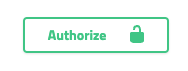
- Paste the Access Token in the field and then click the Authorize button.
Now you are logged into the API and can use it.